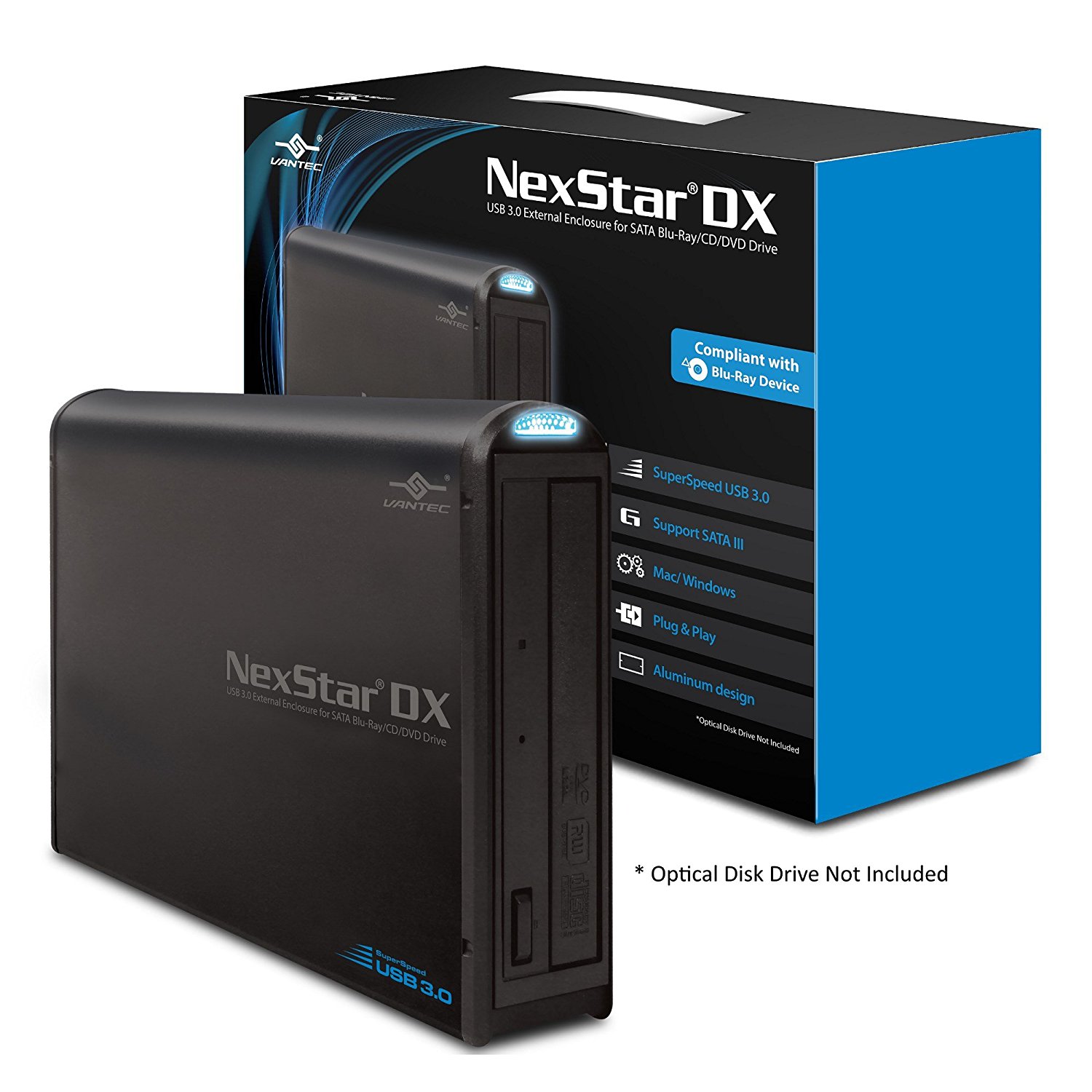Have you wanted to turn an internal optical drive into an external drive? Now you can with the Vantec NST-536S3-BK NexStar DX!
A short time ago I wanted to reorganize the inside of my mid tower PC Chassis. I decided to take out my optical drive to make some more room and create better airflow. Unfortunately, I later realized I needed an optical drive for foreign region discs and burning songs onto my PC, amongst other things. I thought about buying an external CD/DVD reader and writer, but they were about $40 brand new and I still had a $15 internal Blu Ray drive on my hands. That’s when I found the NexStar DX.
The Vantec NST-536S3-BK NexStar DX allowed me to put my 5.25″ internal optical drive into a small enclosure. This housing unit has its own SATA connector inside, a basic power cable connector, and a USB-B to USB 3.0 cable to connect to your computer. This was enough to turn my internal Blu Ray drive into an external Blu Ray drive for the same price as buying an external DVD drive. Of course, I had to supply my own Blu Ray drive, so I did end up paying a tiny bit more.
The installation was a breeze. All you do is slide the drive into the enclosure, connect the SATA cable, screw the drive in, and screw the housing unit together. If you get stuck, there’s a small, single page instruction sheet included. After it’s all connected, plug the device in, flip the power switch on, and connect the USB cable to a USB 3.0 port on your computer. It’s completely plug and play, and works for both PC and Mac!
Now, I did run into some problems here and there. Every once in awhile my Blu Ray disc would freeze a bit or just stop playing smoothly. I believe this is because I had too many USB devices plugged in at the same time, and the motherboard couldn’t handle all the data transfer; however, I’m not entirely sure if that’s the case. I’ve never had issues with DVDs or CDs, only BDs. Other than that, the NexStar DX was a great way to turn my 5.25″ internal drive into an external drive. I still recommend it to all PC enthusiasts.