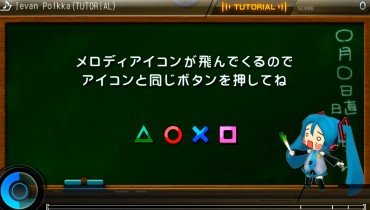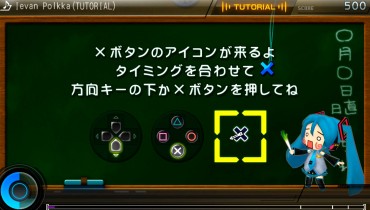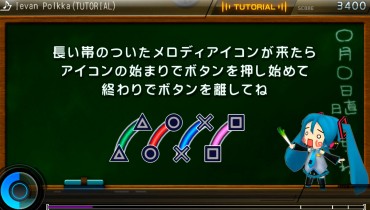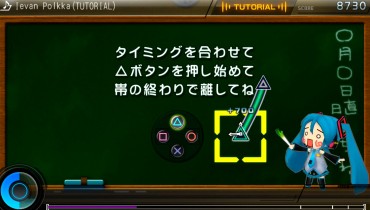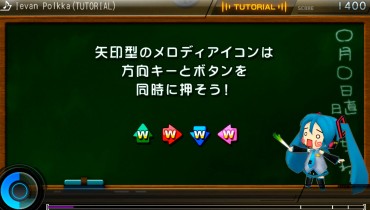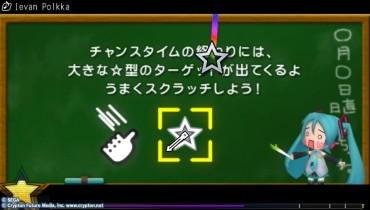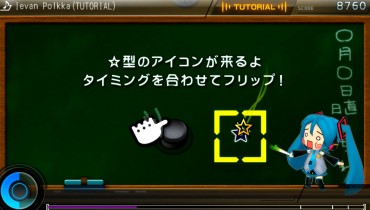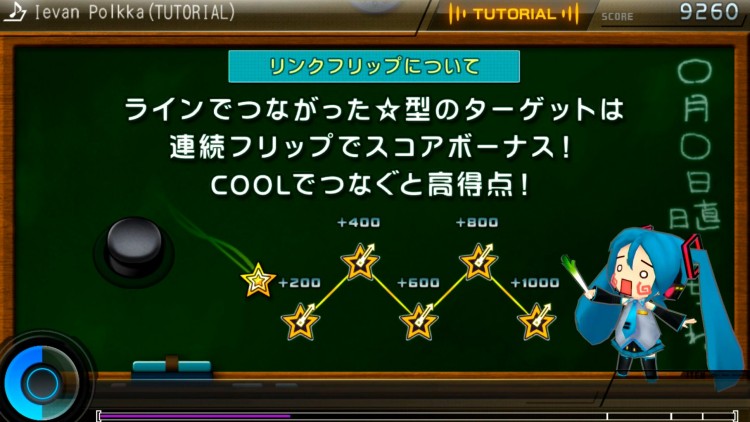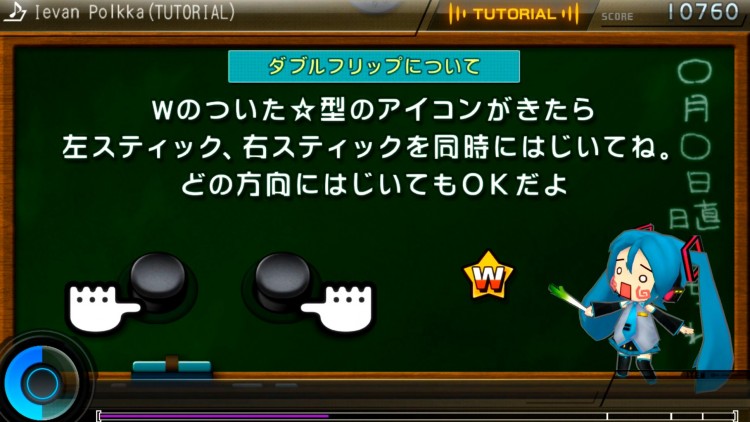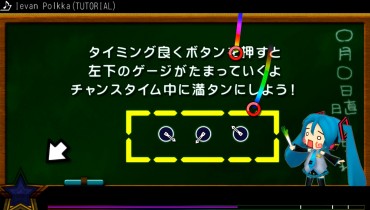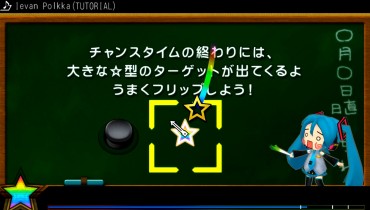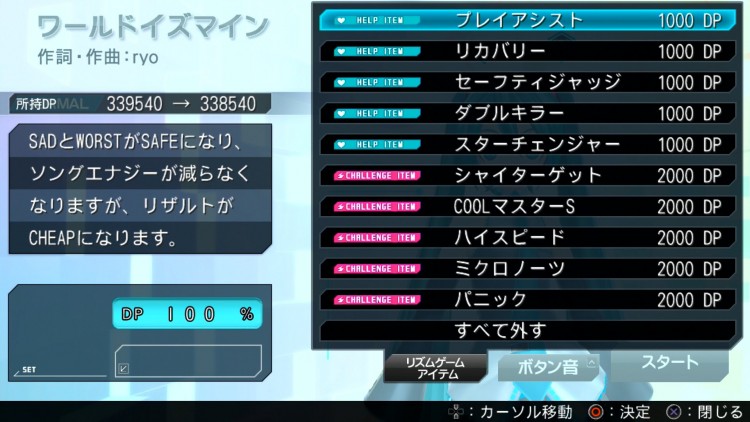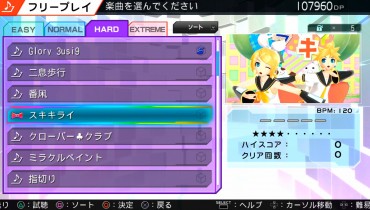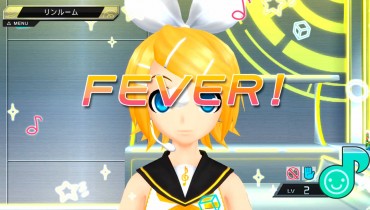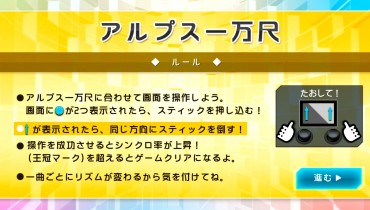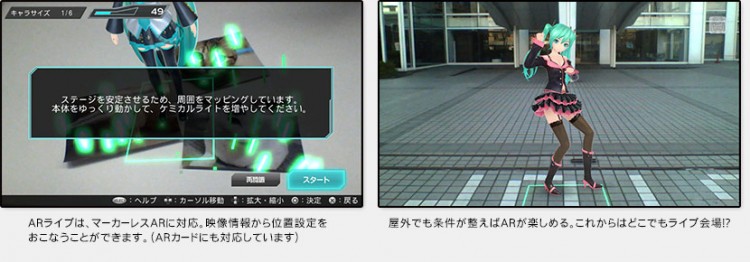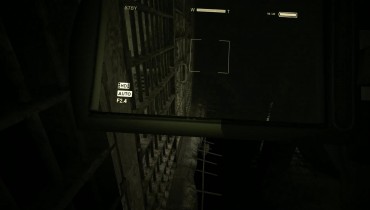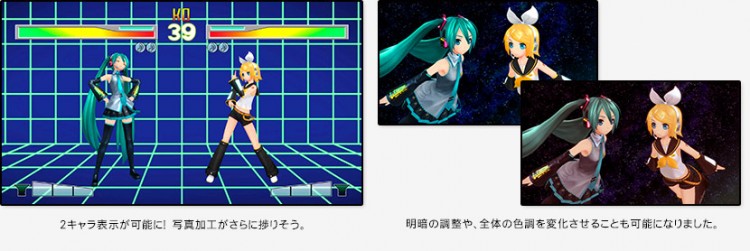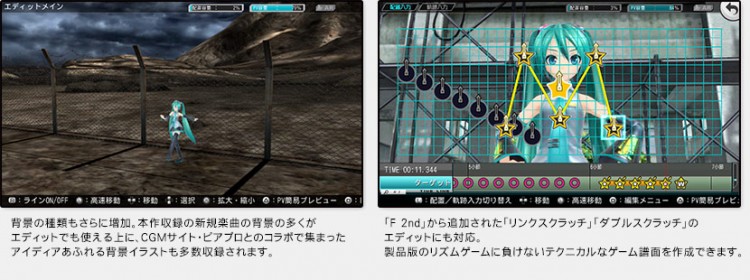Here’s a short guide to this sweet Rhythm Game. Now with links to all PVs.
Hatsune Miku Project Diva F 2nd is the next installment in the popular Hatsune Miku Project Diva franchise. These games feature volcaloid technology, which is a singing voice synthesizer. The objective is to press the buttons that appear on the screen alongside the song’s rhythm. Try getting the high score and unlocking accessories for your singer, then up the difficulty when you think you’re ready. Much of the game is the same as Project Diva F, but a few new note types have been introduced.
Menu Translations
If you imported Hatsune Miku: Project DIVA F 2nd without any knowledge of Japanese, you can check out the video below to help you navigate through the menus. I may add a written translation with images at a later date to go with the video.
Importing Save Data
If you have Hatsune Miku Project Diva F save data, you can import it into Hatsune Miku Project Diva F 2nd to unlock a few costumes and items.
If you played the Japanese version of Hatsune Miku Project Diva F 2nd with the Cross Save feature on, you can import all your data into the English version of Project Diva F 2nd! You must be logged into the PlayStation Network while saving on the Japanese version and importing on the English version.
Basics
Hatsune Miku Project Diva F 2nd is your basic rhythm video game. The general concept is to hit buttons alongside the rhythm of each song, but there’s more to it when it comes to the scoring system.
Melody Icons
There are three types of Melody Icons that appear on screen: Buttons, Stars, and Arrows.
The Button Icons are the basic Triangle, Circle, X, and Square that you see on PlayStation controllers. Press the corresponding button to match the song’s rhythm. These can also be alternated with the Up, Right, Down, and Left buttons. See the table below for the matching buttons.
If a long tail appears with a melody icon, hold the button until the end of the tail, then release at the right moment. Remember to hold and release with the song’s rhythm.
The Arrow-Shaped Icons require you to press Left, Right, Up, or Down in tandem with one of the button shapes. The shape that must be pressed depends entirely on the color and direction:
| Color | Shape | Direction |
|---|---|---|
| Green | Triangle | Up |
| Red | Circle | Right |
| Blue | X | Down |
| Pink | Square | Left |
When it comes to the Stars Icons, these can be hit by wiggling the left or right joysticks on the PS3 controller or swiping your finger across the touch screen on the PS Vita. If there are a lot of stars showing up in a short time, there are two methods to deal with them depending on the system. On the PS Vita, swipe the screen up for one star then down for the other. On the PS3, alternate between both sticks on the controller.
A new addition to Project Diva F 2nd is Line Connected Star Icons. These are similar to the regular Star Icons because you must swipe the screen on the Vita version or flick the sticks on the PS3 version. It is said that you must trace the line in the PS Vita version, but this guide is made off the PS3 version. Hitting the notes in the PS3 version is no different than hitting the regular scratch notes. The lines may form symbols like stars and letters, which means it’s a bit tougher to tell how far apart the notes are in the song unless you know the song relatively well. All other notes are spaced appropriately apart from each other relative to the beat of the song. Hit each one in the line to earn some combo points.
Another new addition to Project Diva F 2nd is the W Star (Double Flip) Icon. These can only be hit by flipping both sticks on the PS3 controller or using two fingers on the PS Vita screen.
Performance and Timing
Your performance is graded on how well you match the notes with the song’s rhythm (Timing). A small arrow will rotate clockwise on the note to help you with the timing and to make sure why note comes next in the song. Hit the note when the timing reaches the top (12 O’ Clock).There are five different grades:
- Cool
- Fine (Japanese) / Good (English)
- Safe
- Sad (Japanese) / Bad (English)
- Worst (Japanese) / Awful (English)
The timing of your hit notes along with the Chance Time and Technical Bonus will give you an overall Clear Grade. This grade is measured in Grade Points. Anything below 80 points will not clear the stage. The only way to get a Perfect overall Clear Grade on a song is by hitting only Cools and Fines.
| Clear Grade | Grade Points |
|---|---|
| Perfect | 100 |
| Excellent | 95 |
| Great | 90 |
| Standard | 80 |
| Cheap | 0-79 |
Song Energy Gauge
The Song Energy Gauge is the gauge at the lower left corner of the screen. It will slowly fill up when you get Cool and Fine note timings. If your note timings is Sad or Worst, the gauge will start to deplete. If the gauge completely empties, the song will end, and you will fail.
Technical Bonus
In the Technical Zone, your objectives is to get through a more challenging section of the song without losing your combo. The amount of notes remaining is displayed at the top left of the screen. Get Cool or Fine timing on each note to continue the combo. If you get a Safe, Sad, or Worst timing on a note, you will drop your combo and fail the Technical Zone. When the notes at the top left corner reaches zero, “COMPLETE” will be displayed and you’ll receive a Score and Grade Point bonus. There are usually two Technical Zones in each song.
Chance Time
When the frame at the top and bottom of the screen changes during a song, you’ve entered “Chance Time!” Each note will have a short rainbow tail, but this does not mean they need to be held like the other hold notes. For this section of the song, your Song Energy Gauge turns into a Star Gauge. If you can fill the Star Gauge to the max and flick the stick (PS3) or swipe the screen (PS Vita) at the final “Chance Target” (big yellow star) with Fine or Cool timing, you’ll see an extra animation event and get a bonus to your Grade Points. The higher your Grade Points, the higher your final Clear Grade.
Diva Points
Diva Points are the currency used in Project Diva F 2nd. You will earn Diva Points after completing songs on any difficulty. Spend them in the shop to unlock new outfits (modules) for all Characters and furnishings for the Diva Room.
The higher the score on the song (Standard, Great, Excellent, Perfect), the more Diva Points you will earn. Use Challenge Items to boost the Diva Points, or clear Pick Up songs to earn a Pick Up bonus with your Diva Points at the end.
Rhythm Game Items
Before you begin a song, you can choose a Help or Challenge item that will affect your gameplay and earned DIVA Points. Each item must be purchased each time it is used before a song. A total of three items can be used at once. They can be any mix of Help or Challenge Items.
Help Items are used to help you get through a song. One Help Item reduces total DIVA Points to 80%, two Help Items reduce the total DIVA Points to 60%, and three Help Items reduce the total DIVA Points to 50%.
Challenge Items are used to make a song tougher in some way or another. One Challenge Item increases the total DIVA Points to 150%, two Challenge Items increase the total DIVA Points to 200%, and three Challenge Items increase the total DIVA Points to 250%. Below is a list of Help and Challenge Items in Project Diva F 2nd.
| Item | Price | Description |
|---|---|---|
| Safe Assist (プレイアシスト) | 1000 | All Bad and Miss (Sad and Worst) timings will be changed to Safe so your Song Energy Gauge never depletes. The song’s result will be “So Close” (Cheap), which means you can’t pass a song using this Help Item. |
| Recovery (リカバリー) | 1000 | If your Song Energy Gauge reaches zero, it will fill back up once. |
| Extra Leeway (セーフティジャッジ) | 1000 | Increases the chance of getting Cool, Good (Fine), or Safes if your timing is a bit off. |
| Double Killer (ダブルキラー) | 1000 | All double targets (Arrow Icons) are changed to Single Button Targets (D-Pad or Shape Buttons), and Double Stars no longer appear. Your final rank will be Standard or lower. |
| Star Changer (スターチェンジャー) | 1000 | Allows you to use the shoulder buttons (L/R for Vita and L1/R1 or L2/R2 for PS3) instead of swiping or using the joysticks on Star notes. Double Star notes require both shoulders to be pressed. |
| Item | Easy | Standard | Hard | Expert | Description |
|---|---|---|---|---|---|
| Stealthy Target (シャイターゲット) | 1000 | 2000 | 4000 | 5000 | All notes appear on screen just a quarter measure before they must be hit. |
| Cool Perfectionist+ (COOL マスターS) | 1000 | 2000 | 4000 | 5000 | All timing notes will drain the Song Energy Gauge except for Cool timings, but Fine will still fill the Star Gauge during Chance Time. Furthermore, the gauge only refills halfway. |
| Overclocker (ハイスピード) | 1000 | 2000 | 4000 | 5000 | Increases the speed of the icons on screen. You must still hit the notes at the right time, but the icons will come on screen late and zoom into place. |
| Nano-targeter (ミクロノーツ) | 1000 | 2000 | 4000 | 5000 | Shrinks the note buttons on screen to about half the normal size. |
| Chaos Storm (パニック) | 1000 | 2000 | 4000 | 5000 | The notes come in from different corners of the screen, making it a bit tougher to know for sure which button is next. |
Spotlight Bonus
Another new feature in Project DIVA F 2nd is the Spotlight Bonus (Pick Up Bonus in the Japanese version). Sometimes, after completing a song, a red bow tie will appear next to a song that has already been unlocked. It will set your selection to this song, so don’t worry about missing it or scrolling through the entire list. Clear this song to earn a 10000 Diva Point bonus. You will only have one shot at completing the song and earning the Spotlight Bonus. The Spotlight Bonus seems to appear randomly, but it will always choose a song in the same difficulty of the last song you cleared.
Songs
The following lists is of all available songs in Hatsune Miku Project Diva F 2nd. The top three are the only ones available at the start. Clear songs on a difficulty to unlock that song on the next difficulty above and below, along with an additional song, usually four spaces down. For example, if you clear a The World is Mine on Normal, you will unlock it on Easy and Hard, but not on Extreme. There are a total of 40 songs — 41 if you count the tutorial. An Extreme version of the Tutorial is later unlocked, but you cannot earn DIVA Points from it.
There are only four difficulty levels in Project Diva F 2nd: Easy, Normal, Hard, and Extreme. The higher the difficulty, the more Diva Points you will earn. No songs on Easy have the W Star Notes or Arrow Notes, and only the Stars and Circle buttons will be used. Two melody buttons will be used on Normal, and the W Star Notes and Arrow Notes will be added. Three to four melody buttons will be used on Hard. All four melody buttons will be used on Extreme.
| Song | Vocals | Producer | BPM |
|---|---|---|---|
| Ievan Polkka (Tutorial) | Hatsune Miku | Otomania | N/A |
| Ievan Polkka (Extreme) | Hatsune Miku | Otomania | N/A |
| Melt (メルト) | Hatsune Miku | ryo | 170 |
| Akatsuki Arrival (アカツキアライヴァル) | Hatsune Miku & Megurine Luka | Last Note | 125 |
| Packaged | Hatsune Miku | livetune | 125 |
| Glory 3usi9 | Hatsune Miku | Nanou | 140 |
| Two Breaths Walking (二息歩行) | Hatsune Miku | DECO*27 | 180 |
| Wintry Winds (番凩) | MEIKO & KAITO | hinayukki@仕事してP | 102 |
| Love-Hate (スキキライ) | Kagamine Rin & Kagamine Len | HoneyWorks | 120 |
| Clover♣Club (クローバー♣クラブ) | Hatsune Miku | Yuuyu-P | 150 |
| Miracle Paint (ミラクルペイント) | Hatsune Miku | OSTER project | 215 |
| Pinky Swear (指切り) | Hatsune Miku | Scop | 195 |
| Colorful x Melody (カラフル×メロディ) | Hatsune Miku & Kagamine Rin | Team MOER | 185 |
| Blackjack | Megurine Luka | Yucha-P | 228 |
| Clockwork Clown (からくりピエロ) | Hatsune Miku | 40mP | 102 |
| Thousand Year Solo (DIVA Edit) (千年の独奏歌) | KAITO | yanagiP | 108 |
| Doubleganger (なりすましゲンガー) | Kagamine Rin & Hatsune Miku | KulfiQ | 178 |
| Roshin Yukai (炉心融解) | Kagamine Rin | Iroha(sasaki) | 165 |
| Luka Luka ★ Night Fever (ルカルカ★ナイトフィーバー) | Megurine Luka | samfree | 160 |
| Knife | Kagamine Rin & Hatsune Miku & Kagamine Len | Reruriri | 110 |
| Sakura Rain (桜ノ雨) | Hatsune Miku | halyosy | 76 |
| This is the Happiness and Peace of Mind Committee (こちら、幸福安心委員会です。) | Hatsune Miku | Utata-P | 128 |
| Cantarella ~grace edition~ (カンタレラ ~grace edition~) | KAITO | Kurousa P | 144 |
| SPiCa -39′s Giving Day Edition- | Hatsune Miku | Toku-P | 162 |
| Hello, Worker | Megurine Luka | KEI | 168 |
| Romeo and Cinderella (ロミオとシンデレラ) | Hatsune Miku | doriko | 170 |
| I’ll Miku-Miku You♪ (For Reals) (みくみくにしてあげる♪【してやんよ】) | Hatsune Miku | ika_mo | 160 |
| Meteor (メテオ) | Hatsune Miku | John Zeroness | 140 |
| Kokoro (ココロ) | Kagamine Rin | Travolta | 140 |
| Break It, Break It! (壊せ壊せ) | MEIKO | ELVN | 116 |
| Soundless Voice | Kagamine Len | ひとしずく×やま△ | 82 |
| Close and Open, Demons and The Dead (結んで開いて羅刹と骸) | Hatsune Miku | Hachi | 169 |
| Erase or Zero | Kagamine Len & KAITO | Crystal P | 138 |
| Double Lariat (ダブルラリアット) | Megurine Luka | Agoaniki | 138 |
| Paradichlorobenzene (パラジクロロベンゼン) | Kagamine Len | Owata-P | 132 |
| Kagerou Daze (カゲロウデイズ) | Hatsune Miku | Jin | 199 |
| Two-Sided Lovers (裏表ラバーズ) | Hatsune Miku | wowaka-P | 159 |
| Envy Cat Walk (エンヴィキャットウォーク) | Hatsune Miku | Toma | 160 |
| The World is Mine (ワールドイズマイン) | Hatsune Miku | ryo | 165 |
| Decorator | Hatsune Miku | livetune | 143 |
| The Intense Voice of Hatsune Miku (初音ミクの激唱) | Hatsune Miku | cosmo@暴走-P | 200 |
| 2D Dream Fever (二次元ドリームフィーバー) | Hatsune Miku | PolyphonicBranch | 180 |
Unlocking Songs
To unlock more songs in Project Diva F 2nd, you must clear a song with a standard grade or higher. This will clear a song four slots down — usually. If you wish to unlock the song at a higher difficulty, you must first clear the same song with a standard grade or higher on the previous difficulty. The game begins with four songs available on Easy and Normal.
The following table is a list of songs that must be cleared to unlock other songs. The left song must be cleared, and the right song gets unlocked.
| Clear | Unlocks |
|---|---|
| Melt (メルト) | Two Breaths Walking (二息歩行) |
| Akatsuki Arrival (アカツキアライヴァル) | Wintry Winds (番凩) |
| Packaged | Love-Hate (スキキライ) |
| Glory 3usi9 | Clover♣Club (クローバー♣クラブ) |
| Two Breaths Walking (二息歩行) | Miracle Paint (ミラクルペイント) |
| Wintry Winds (番凩) | Pinky Swear (指切り) |
| Love-Hate (スキキライ) | Colorful x Melody (カラフル×メロディ) |
| Clover♣Club (クローバー♣クラブ) | Blackjack |
| Miracle Paint (ミラクルペイント) | Clockwork Clown (からくりピエロ) |
| Pinky Swear (指切り) | Thousand Year Solo (DIVA Edit) (千年の独奏歌) |
| Colorful x Melody (カラフル×メロディ) | Doubleganger (なりすましゲンガー) |
| Blackjack | Roshin Yukai (炉心融解) |
| Clockwork Clown (からくりピエロ) | Luka Luka★Night Fever (ルカルカ★ナイトフィーバー) |
| Thousand Year Solo (DIVA Edit) (千年の独奏歌) | Knife |
| Doubleganger (なりすましゲンガー) | Sakura Rain (桜ノ雨) |
| Roshin Yukai (炉心融解) | This is the Happiness and Peace of Mind Committee (こちら、幸福安心委員会です。) |
| Luka Luka★Night Fever (ルカルカ★ナイトフィーバー) | Cantarella ~grace edition~ (カンタレラ ~grace edition~) |
| Knife | SPiCa -39′s Giving Day Edition- |
| Sakura Rain (桜ノ雨) | Hello, Worker |
| This is the Happiness and Peace of Mind Committee (こちら、幸福安心委員会です。) | Romeo and Cinderella (ロミオとシンデレラ) |
| Cantarella ~grace edition~ (カンタレラ ~grace edition~) | I’ll Miku-Miku You♪ (For Reals) (みくみくにしてあげる♪【してやんよ】) |
| SPiCa -39′s Giving Day Edition- | Meteor (メテオ) |
| Hello, Worker | Kokoro (ココロ) |
| Romeo and Cinderella (ロミオとシンデレラ) | Break it, Break It! (壊せ壊せ) |
| I’ll Miku-Miku You♪ (For Reals) (みくみくにしてあげる♪【してやんよ】) | Soundless Voice |
| Meteor (メテオ) | Close and Open, Demons and The Dead (結んで開いて羅刹と骸) |
| Kokoro (ココロ) | Erase or Zero |
| Break It, Break It! (壊せ壊せ) | Double Lariat (ダブルラリアット) |
| Soundless Voice | Paradichlorobenzene |
| Close and Open, Demons and The Dead (結んで開いて羅刹と骸) | Kagerou Daze (カゲロウデイズ) |
| Erase or Zero | Two-Sided Lovers (裏表ラバーズ) |
| Double Lariat (ダブルラリアット) | Envy Cat Walk (エンヴィキャットウォーク) |
| Clear 36 Songs | The World is Mine (ワールドイズマイン) |
| The World is Mine (ワールドイズマイン) | Decorator |
| Decorator | The Intense Voice of Hatsune Miku (初音ミクの激唱) |
| The Intense Voice of Hatsune Miku (初音ミクの激唱) | 2D Dream Fever (二次元ドリームフィーバー) |
Diva Room
The Diva Room is another option from the main menu of Hatsune Miku Project Diva F 2nd. Each character in the game has their own room. Visit with them, play games, build a friendship up to Level 5, and decorate each room with items from the Shop. Build friendship to unlock even more items for purchase.
Rub each DIVA’s head to build a heart in the top right corner. Don’t build it too much or the heart will burst and upset them. If you can build up three full hearts in a row, you will get the “FEVER” option. Click on the Diva as much as possible while they move back and forth to build up the heart again, but don’t worry, the heart will not bust during a FEVER. At the end of the FEVER, the total heart points will go into the friendship meter at the bottom right corner.
Presents
Some items from the Shop can be given to each character as a present to increase their friendship level. Be careful, if you give too many items that a Diva hates, their friendship meter will drop.
I’m currently working on two tables for all presents (Food and Items) in Hatsune Miku: Project DIVA F 2nd with each character’s likes and dislikes.
| Item | Miku | Rin | Len | Luka | KAITO | MEIKO |
|---|---|---|---|---|---|---|
| Vegetable Juice (野菜ジュース) | Love | Hate | Neutral | Neutral | Neutral | Love |
| Milk (牛乳) | Hate | Love | Love | Neutral | Neutral | Neutral |
| Orange Juice (オレンジジュース) | Neutral | Love | Love | Neutral | Hate | Love |
| Iced Coffee (アイスコーヒー) | Hate | Hate | Neutral | Love | Neutral | Neutral |
| Melon Soda (メロンソーダ) | Love | Neutral | Neutral | Neutral | Neutral | Hate |
| Taiyaki (たい焼き) | Neutral | Neutral | Neutral | Neutral | Love | Love |
| Macarons (マカロン) | Neutral | Neutral | Hate | Love | Neutral | Love |
| Cookies (クッキー) | Love | Love | Neutral | Neutral | Neutral | Neutral |
| Donuts (ドーナツ) | Neutral | Neutral | Love | Neutral | Love | Hate |
| Tuna Sushi (マグロの寿司) | Neutral | Hate | Love | Love | Love | Neutral |
| Rice Omelet (オムライス) | Love | Love | Neutral | Love | Neutral | Love |
| Shaved Ice (カキ氷) | Neutral | Neutral | Neutral | Love | Love | Hate |
| Pizza(ピザ) | Hate | Hate | Love | Neutral | Love | Neutral |
| Hamburger (ハンバーガー) | Hate | Neutral | Love | Neutral | Love | Neutral |
| Cream Puff Tower (シュークリームタワー) | Love | Neutral | Neutral | Neutral | Hate | Love |
| Chick & Leek Skewer (ねぎま) | Love | Neutral | Hate | Hate | Neutral | Neutral |
| Orange Jelly (みかんゼリー) | Neutral | Love | Neutral | Neutral | Neutral | Neutral |
| Tuna Carpaccio (マグロカルパッチョ) | Hate | Neutral | Neutral | Love | Hate | Neutral |
| Item | Miku | Rin | Len | Luka | KAITO | MEIKO |
|---|---|---|---|---|---|---|
| Song Book (楽譜) | Love | Hate | Neutral | Neutral | Love | Love |
| Hand Fan (うちわ) | Hate | Love | Love | Hate | Neutral | Hate |
| Sunflowers (ヒマワリ) | Neutral | Love | Love | Neutral | Neutral | Neutral |
| Tulips (チューリップ) | Love | Neutral | Neutral | Love | Neutral | Neutral |
| Daisies (マーガレット) | Neutral | Neutral | Neutral | Neutral | Love | Love |
| Stuffed Bear (クマのぬいぐるみ) | Neutral | Neutral | Love | Neutral | Neutral | Love |
| Stuffed Rabbit (ウサギのぬいぐるみ) | Neutral | Love | Neutral | Love | Neutral | Neutral |
| Stuffed Cat (ネコのぬいぐるみ) | Love | Neutral | Neutral | Neutral | Love | Neutral |
| Paper Fan (ハリセン) | Hate | Neutral | Neutral | Neutral | Love | Love |
| Jack-in-the-Box (びっくり箱) | Hate | Love | Love | Hate | Neutral | Neutral |
| Maracas (マラカス) | Love | Love | Hate | Neutral | Love | Neutral |
| Tambourine (タンバリン) | Neutral | Neutral | Love | Love | Hate | Neutral |
| Calligraphy Paper (書道用半紙) | Neutral | Hate | Neutral | Love | Neutral | Love |
| Sketchbook (スケッチブック) | Love | Neutral | Hate | Love | Hate | Neutral |
| Single Rose (一車侖のバラ) | Neutral | Neutral | Neutral | Hate | Love | Love |
| Cookware (調理器具) | Love | Love | Neutral | Neutral | Hate | Neutral |
Mini-Games
After building up the friendship meter, you will be able to play Mini-Games with some of the Divas. Just rub their heads and build up the hearts until they ask you to play a game. Select yes to start the game. At the end of the game, they will ask if you want to play again.
Miku, Rin, Len, MEIKO, and sometimes Luka and KAITO will ask you to play the patty cakes mini-game. Use the joysticks on the PS3 or the touch screen on the PS Vita to match the on-screen prompts. Fill the bar at the bottom passed the crown point to win the first round. Depending on how well you do, the next round may speed up and the crown checkpoint may be lowered on the meter. Win three rounds to unlock a trophy and build the friendship meter up even more. The hand gestures are the same every single round. See this video to learn how to play.
Luka, KAITO and sometimes MEIKO will ask you to play Rock, Paper, Scissors. The game is pretty simple: Choose either Rock, Paper, or Scissors by pressing one of three buttons on-screen, then choose to turn your head up, down, left, or right. For those that don’t know, rock beats scissors, scissors beats paper, and paper beats rock. For the head turn option, you have to guess which direction the Diva will turn their head if you won the rock, paper, scissors part. If you lost, you have to choose a direction that the Diva will not point to. Win both rounds twice to win the game and earn some friendship points.
AR Mode
AR Mode (Augmented Reality) is the PS Vita Exclusive Mode for Project Diva F 2nd. Use the Vita camera to bring the Divas into the real world! In the past, you needed an AR Live Marker to bring a Diva on screen, but that is no longer the case in Project Diva 2nd.
In addition to posing with a Diva, you can select a song for a character to perform. The character will appear on the green box, and can even be blown up or shrunk down by using UP or DOWN on the D-PAD. While the Diva is performing, feel free to move around to see them from almost every angle. Sorry, no upskirts.
The songs available on AR Mode are for viewing purposes only. You do not play the normal rhythm game with these songs.
| Song | Performer | Producer |
|---|---|---|
| Sweet Devil | Hatsune Miku | 八王子P (Hachioji-P) |
| Cat Food (キャットフード) | Hatsune Miku | doriko |
| Hello, Worker (Live Edition) | Megurine Luka | KEI |
| Erase or Zero (Live Edition) | Kagamine Len & KAITO | Crystal P |
| Piano×Forte×Scandal (ピアノ×フォルテ×スキャンダル) | MEIKO | OSTER project |
| Love-Hate (Live Edition) | Kagamine Rin & Kagamine Len | HoneyWorks |
| Tokyo Teddy Bear (東京テディベア) | Kagamine Rin | Neru |
| glow | Hatsune Miku | keeno |
| Tell Your World (DLC) | Hatsune Miku | kz(livetune) |
| ODDS&ENDS (DLC) | Hatsune Miku | ryo (Supercell) |
Studio Mode
Studio Mode is a PS3 exclusive mode similar to PS Vita’s AR Mode. There are two sections in Studio Mode: Live Studio and Photo Studio. In Live Studio, you can choose from a small list of songs for a Diva to perform on stage. You are then able to switch to and control multiple cameras around the arena while they perform.
The songs available on Live Studio Mode are for viewing purposes only. You do not play the normal rhythm game with these songs.
| Song | Performer | Producer |
|---|---|---|
| Sweet Devil | Hatsune Miku | 八王子P (Hachioji-P) |
| Cat Food (キャットフード) | Hatsune Miku | doriko |
| Hello, Worker | Megurine Luka | KEI |
| Erase or Zero (Live Edition) | Kagamine Len & KAITO | Crystal P |
| Piano×Forte×Scandal (ピアノ×フォルテ×スキャンダル) | MEIKO | OSTER project |
| Love-Hate (スキキライ) | Kagamine Rin & Kagamine Len | HoneyWorks |
| Tokyo Teddy Bear (東京テディベア) | Kagamine Rin | Neru |
| glow | Hatsune Miku | keeno |
In Photo Studio you can place Hatsune Miku and Kagamine Rin in a number of poses, mess with lighting, select filters, and take pictures of them. It’s your own mini photoshoot! Some angles are not supported, so no upskirts!
Edit Mode
Edit Mode allows you to select a song, add different vocaloids, costumes, backgrounds, and even melody buttons to the song. You can then save the song and upload it to PSN. Once uploaded, you can play the Edit song in the Free Play menu. You can also download other player’s edited songs.
Trophies
Hatsune Miku Project Diva F 2nd contains 28 Trophies for the PS3 and PS Vita versions of the game. There is one platinum, five gold, twelve silver, and ten bronze trophies. The trophy list is set in descending order (Platinum to Bronze). The English names are listed first, followed by the Japanese names. Click each title to expand the box.
All you have to do is match the buttons on screen. The joysticks are used in the PS3 version, while the touch screen is used on the PS Vita version. After winning once, the game will speed up.
This mini-game becomes available after building enough friendship with a Diva through presents and rubbing their head.