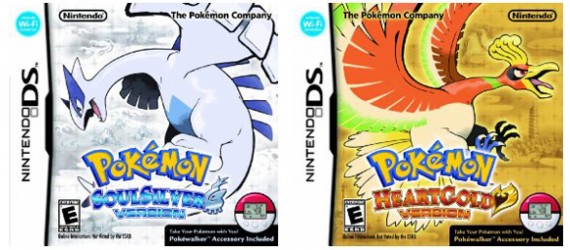Pokewalker
The Pokewalker is a device that comes bundled with the Heart Gold and Soul Silver version of Pokemon. It’s an accesory that lets you walk with your pokemon to grow in friendship, catch pokemon, and find items. The Pokewalker is a round electronic device which is more or less an electronic pet pedometer. There is a screen and three buttons lined left to right on the front. Only one pokewalker can hook up to your DS game.
How to Use
When you start up your game in the DS there will be a few option. Continue, New Game, and Connect to your Pokewalker. Choose to connect to your pokewalker and hold the middle button on the pokewalker while it’s a few inches from the DS card. This will connect it. You can then choose any pokemon from your PC boxes to transfer to the pokewalker. After you select a pokemon you can choose a route for the pokemon to walk on. In order to connect to your pokemon game you have to have atleast 5 spaced open in your PC box. Only one game can be registered to the pokewalker at a time. Once it’s registered the pokewalker can count your steps and in turn receive Watts even if a pokemon is not in the pokewalker. But you will not be able to use the Poke Radar without a pokemon.
When you are ready to send stuff back to your DS, turn on the DS and click the connect to DS option before starting the game. Connect your pokewalker to the DS and you’ll have two options. Return from a Stroll and Receive a Gift. When you choose Receive a gift you send the pokemon and items you found on the pokewalker to your game while your pokemon stays behind. When you choose return from a stroll you’ll send your pokemon back over. Your pokemon may gain experience points and grow a level but it won’t learn new moves or evolve.
Watts
Watts are things stored on your pokewalker to use the Poke Radar, Dowsing, and to unlock new routes for your pokemon to play on. The Watts are shown on the options screen not the main screen. Each watt is given after 20 steps.
Steps
Steps are calculated on the main screen of the pokewalker. After 20 steps you’ll get a Watt. Each step gives your pokemon an EXP point. You can only get enough to gain one level.
Things to Do
When you click any of the buttons you will be taken to an options like screen. Use the left and right buttons to cycle through which option you like and click the second button to choose the option. Theses are the options:
Poke Radar
This option is for catching pokemon! To use this option you need 10W (watts). When you have 10w choose the option and you’ll find 4 patches of grass. Next to one you’ll see a “!” this means quickly go over to it and select it. Use the left and right buttons to go to a patch of grass and the middle button to select it. If you hit the ! a few times then you’ll enter a pokemon battle! The options are left button to attack, middle button to catch, and right button to evade. If you evade and the pokemon attacks then you won’t get hurt and you’ll attack the pokemon. Same for vice versa. If you both attack then you both take off one bar for HP. There are 4 HP bars total. If you do a critical hit it will take off two HP Bars. If you both evade then you will stare eachother down. When the pokemon is weak enough throw a pokeball to catch it. But if you evade too much the pokemon may run away. You can capture up to 3 pokemon. If you get a fourth then you will be taken to a screen where you get to choose to switch out an older pokemon for a new one.
Dowsing
This option is for finding items! To use this option you need 3W (Watts). When you have 3W choose the option and you’ll find 6 patches of grass. You have two choices to pick a grass patch. Use the left and right buttons to move to a grass patch and the middle button to select one. If there’s nothing there it will say nothing found. It may say something is near which usually means it’s one patch away. If you find something you lose your second chance because you found it! There can be tons of good items, but you can only hold up to 3. If you get a fourth then you will be taken to a screen where you get to choose to switch out an older item for a new one.
Connect
The connect option is when you want to transfer stuff back to the DS card or to other pokewalkers. Go to this option when your DS card is ready and hold the middle button to connect. You can connect with other pokewalkers for pokemon to play with eachother. Each pokewalker will also receive a gift. You can only receive a max of 10 items. You can connect to the same pokewalker only once per day.
Trainer Card
This shows the name of the trainer you used to transfer over your pokemon along with the course you chose for the pokemon. It also has the time of the day. If you click the right button it will show you the days (up to 7 days are stored) and steps you have taken.
Pokemon and Items
This screen shows you all the pokemon you caught on the pokewalker and the pokemon you transfered over. It also shows the items you may have found. To back out click the middle button yet again.
Settings
Here is regular device settings. Choose how loud or soft the sound is and how dark or light the shading is. To back out click on an option and then click the middle button yet again.
Routes
There are many routes your pokemon can choose. Depending on the route you will find different pokemon and items. The pokemon and items you get depend on the amount of steps you have taken. The more steps you take more you’ll run into the better pokemon and the less you’ll run into the weaker pokemon. Some routes are unlocked only with events and some are unlocked with watts.
There are 27 routes in all. The first 20 are unlocked through watts (8 before the national dex and 12 after). The next 2 are unlocked through trading events. And the other 5 are nintendo wi fi events. For a full list of all routes, all pokemon obtainable with full moveset, and all items obtainable click the following:
Problems with the Pokewalker
If your battery runs out on the pokewalker you’ll see a battery symbol on the top left corner of the screen. Change your battery and you won’t lose any information.
If you lose or damage your pokewalker to where it cannot work, don’t worry, you can get your pokemon back. Click connect to pokewalker from the DS game’s main menu and hold Up, Select, and R. The game will give you a caution notice. Click yes and your pokemon will come back. However, it will not have gained any EXP and any items or pokemon you caught on the pokewalker will be lost.
If you made a new save file for your pokemon game then you’ll need to reset your pokewalker. Click connect to pokewalker from the DS game’s main menu and hold Down, X, and L. A caution notice will pop up, click yes.